Neue Ausgabe - sozialpolitik.ch - 2025/2
Thema der neuen Ausgabe " The Digital Divide"


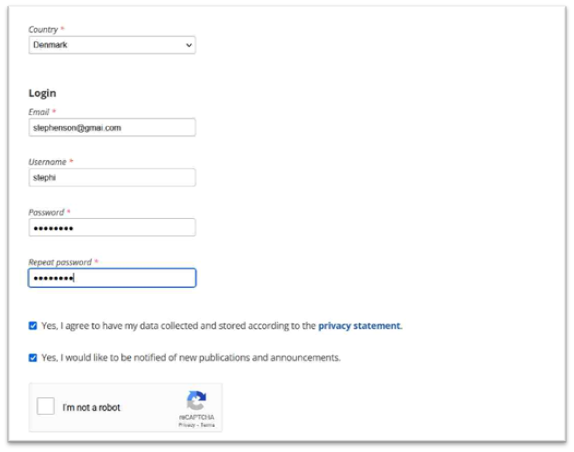
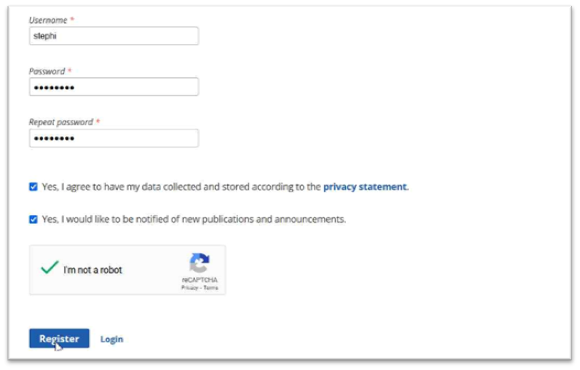

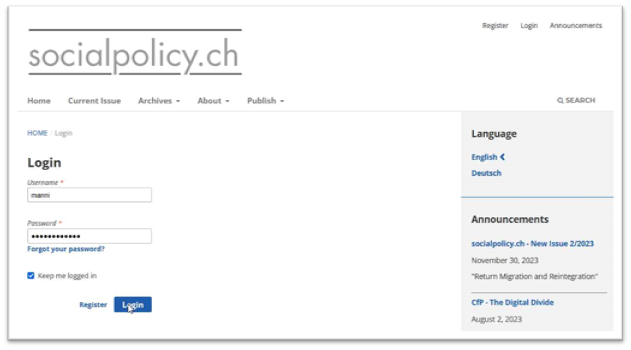
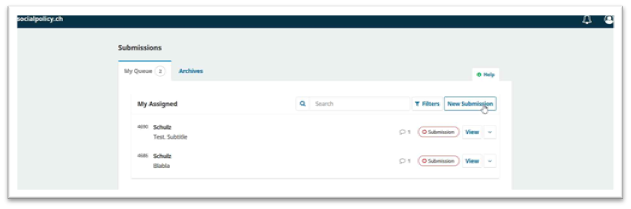
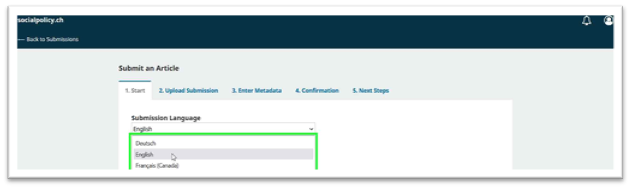
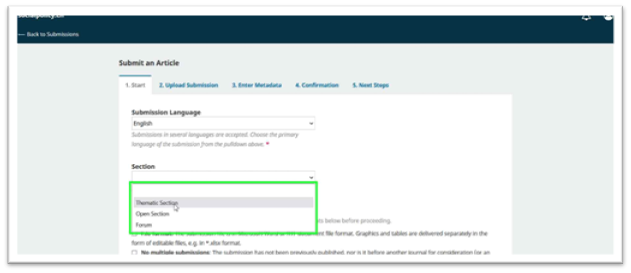
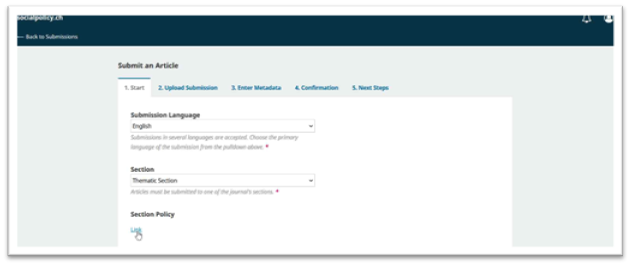
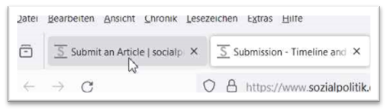
Read all requirements precisely and set a check mark if fulfilled.
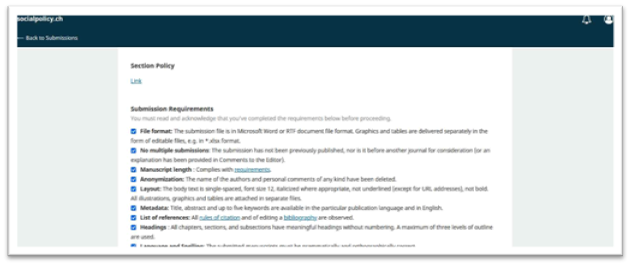
Most important Comment is the issue.
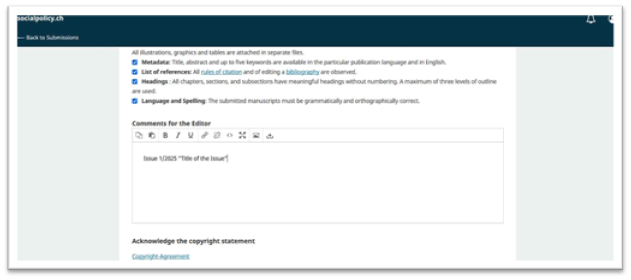
Read before agreeing to these rules.
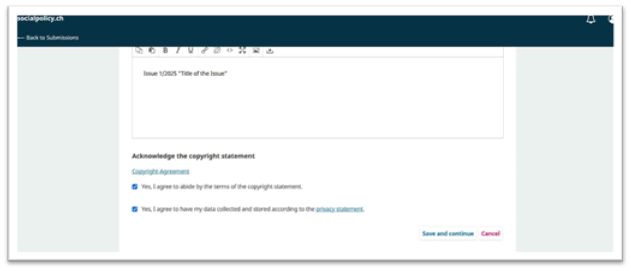
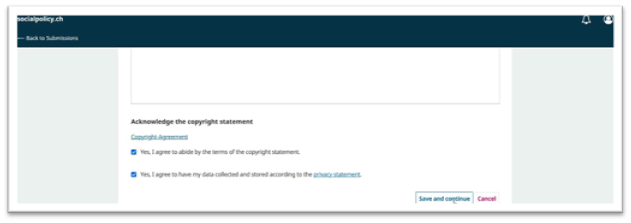
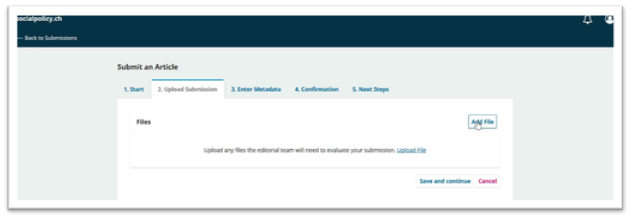
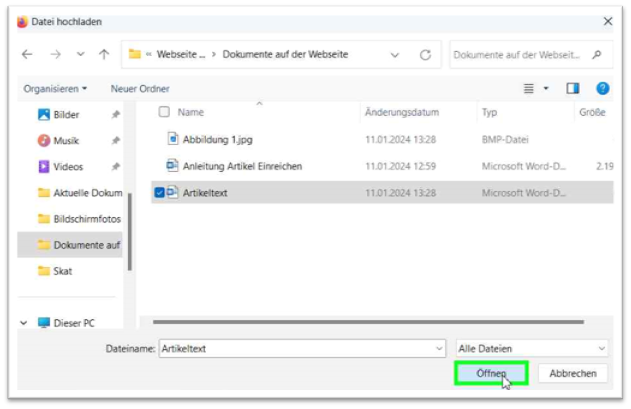
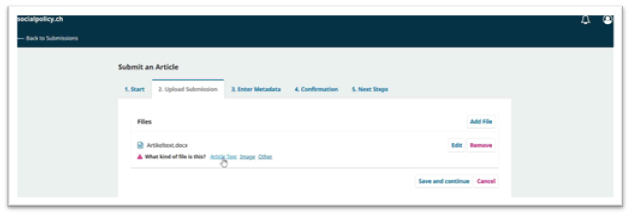
Step 1
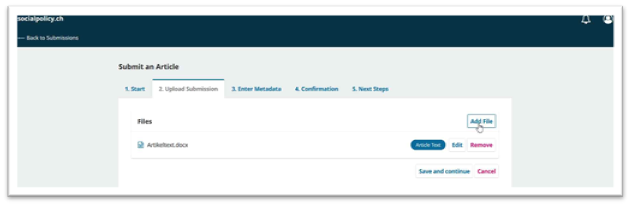
Step 2
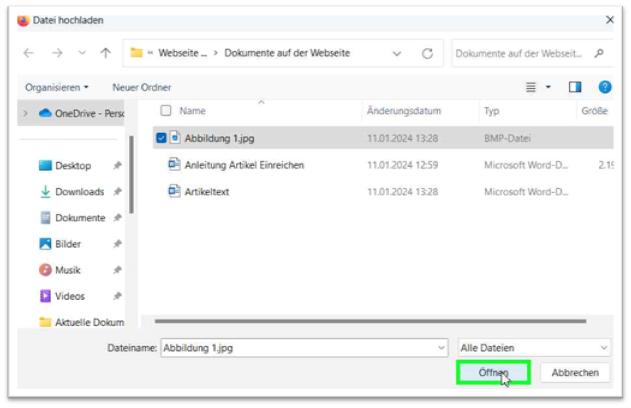
Step 3:
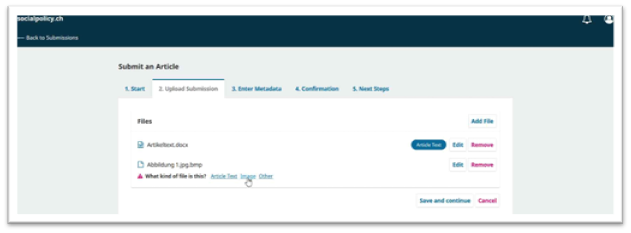
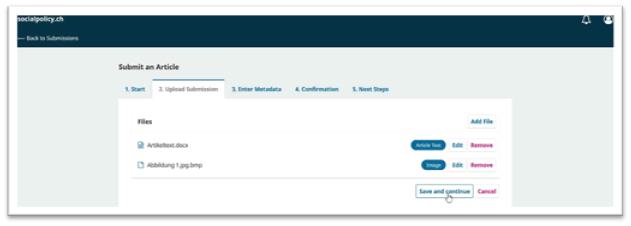
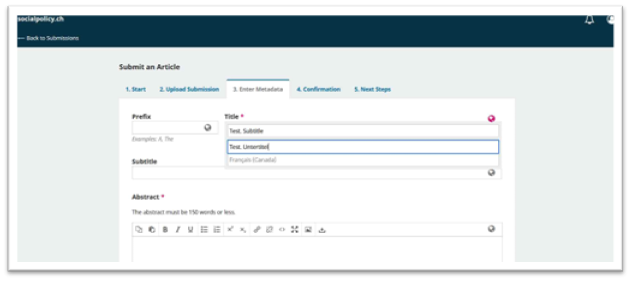
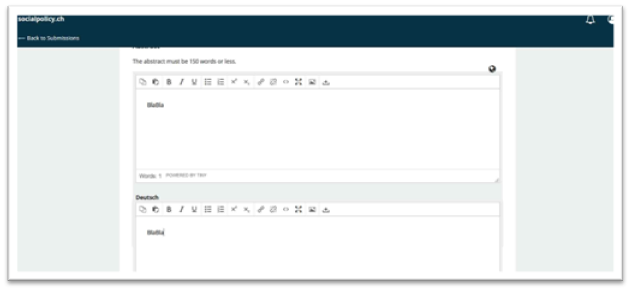
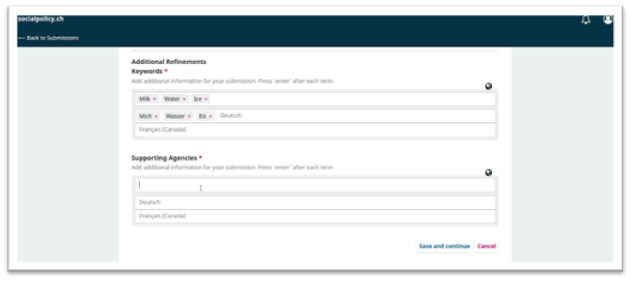
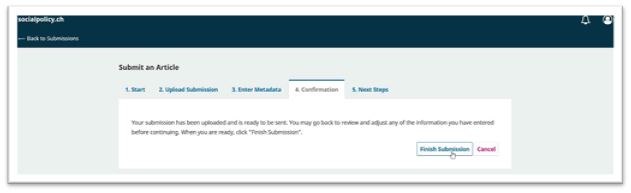
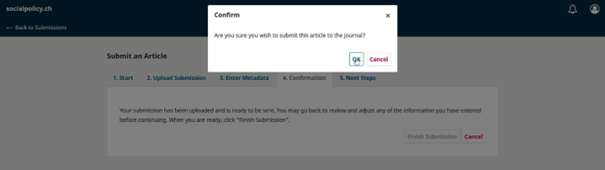
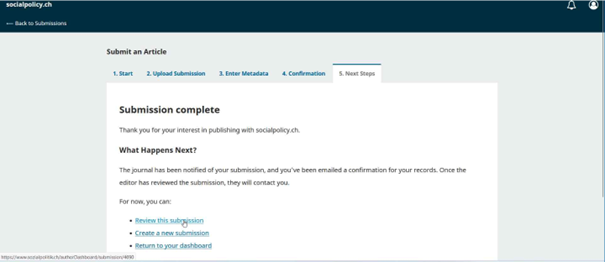
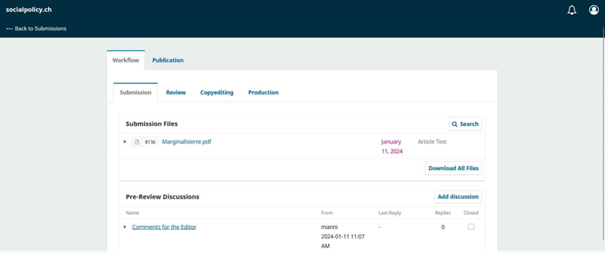
Thema der neuen Ausgabe " The Digital Divide"
